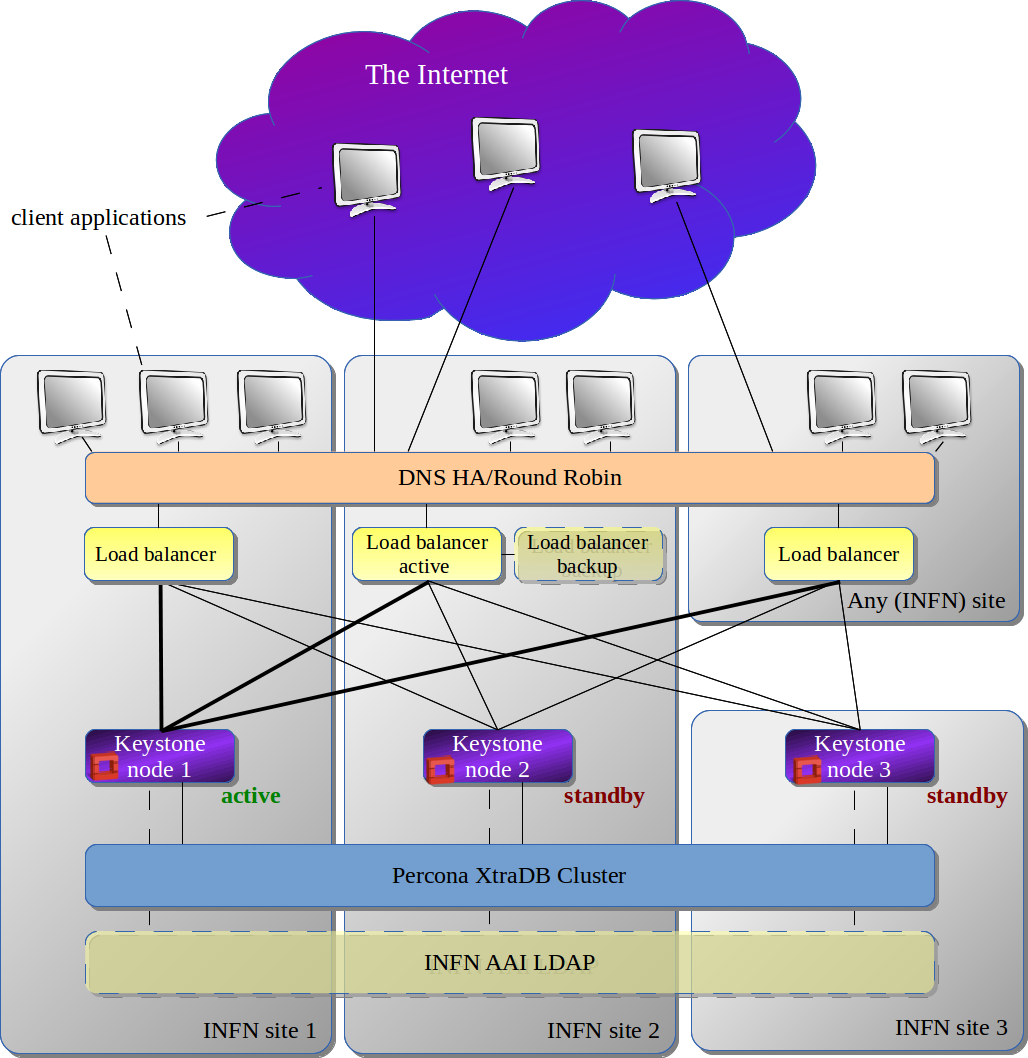cn:ccr:cloud:autenticazione_openstack:keystone_wan
Table of Contents
Keystone - distributed on WAN
Reference Links
Keystone Cluster Setup
- Keystone servers:
- keystone 1: keystone.pd.infn.it - 193.206.210.164
- keystone 2: keystone-infn.lngs.infn.it - 90.147.112.3
- keystone 3: keystone2.cloud.ba.infn.it - 90.147.102.131
- HAproxyes
- ha-proxy 1: haproxypd.pd.infn.it - 193.206.210.230
- ha-proxy 2: keystone-infn-haproxy.lngs.infn.it - 90.147.112.4
- ha-proxy 3: haproxy.cloud.ba.infn.it - 90.147.102.133
- Alias for the proxy-nodes - keystone.ha.infn.it:
# host keystone.ha.infn.it
keystone.ha.infn.it has address 90.147.102.133
keystone.ha.infn.it has address 90.147.112.4
keystone.ha.infn.it has address 193.206.210.230
Keystone + HAProxy Setup - Installation & Configuration
Open Ports
- on each keystone node:
- 3306, 4444, 4567, 4568 - open to the other 2 keystone-nodes
- 5000, 35357 - open to haproxy-nodes
- on each haproxy-node:
- 5000, 35357 - open for "outside"
PD setup & logs
- cream-mstr-017 / 193.206.210.47 - KVM master
- CPU - (8) Intel Xeon E5420 2500
- RAM - 16GB
- Disk - 150GB SAS
- cream-11 / 193.206.210.164 - keystone (primary server)
- Ubuntu 12.04
- CPU - 2
- RAM - 2GB
- Disk: vda1 - 20G, vdb1 - 40G
- cert-15 / 193.206.210.164 - haproxy
- Ubuntu 12.04
- CPU - 2
- RAM - 2GB
- Disk: vda1 - 20G, vdb1 - 40G
- Configuration log for keystone-server (cream-11) & for haproxy (cert-15): keystone_geografico_pd.txt
- Summary of some tests: keystone_distribuito_tests.txt
Keystone with SSL support
Taking as a starting point Ref. 6 & 7.
- creation of a "fake", auto-signed certificate:
# /usr/lib/ssl/misc/CA.pl -newca # /usr/lib/ssl/misc/CA.pl -newreq # /usr/lib/ssl/misc/CA.pl -sign # openssl rsa -in newkey.pem -out newkey_ue.pem
- copy certificates on all keystone nodes:
# cp cacert.pem /etc/keystone/ssl/certs/cacert.pem # cp newcert.pem /etc/keystone/ssl/certs/newcert.pem # cp newkey_ue.pem /etc/keystone/ssl/private/newkey.pem # chmod 400 /etc/keystone/ssl/private/newkey.pem # chown -R keystone:keystone /etc/keystone
- modify keystone.conf to enable ssl:
# vi /etc/keystone/keystone.conf [...] [ssl] enable = True certfile = /etc/keystone/ssl/certs/newcert.pem keyfile = /etc/keystone/ssl/private/newkey.pem ca_certs = /etc/keystone/ssl/certs/cacert.pem cert_required = False [...]
- restart keystone:
# service keystone restart - on haproxy nodes, change /etc/haproxy/haproxy.conf:
< mode http < option httplog --- > # mode http > mode tcp > # option httplog 30c31 < option httpchk --- > # option httpchk 40c41 < option httpchk --- > # option httpchk 48c49 < stats enable --- > # stats enable
- restart haproxy:
# haproxy -f /etc/haproxy/haproxy.cf
- some tests:
# strace -e connect keystone --os_auth_url https://keystone.ha.infn.it:5000/v2.0 --os_username nagios --os_tenant_name demo --os_password XXXXXXXXX tenant-list --- SIGCHLD (Child exited) @ 0 (0) --- --- SIGCHLD (Child exited) @ 0 (0) --- connect(3, {sa_family=AF_FILE, path="/var/run/nscd/socket"}, 110) = -1 ENOENT (No such file or directory) connect(3, {sa_family=AF_FILE, path="/var/run/nscd/socket"}, 110) = -1 ENOENT (No such file or directory) connect(3, {sa_family=AF_INET, sin_port=htons(53), sin_addr=inet_addr("193.206.210.147")}, 16) = 0 connect(3, {sa_family=AF_INET, sin_port=htons(53), sin_addr=inet_addr("193.206.210.147")}, 16) = 0 connect(3, {sa_family=AF_INET, sin_port=htons(53), sin_addr=inet_addr("193.206.210.147")}, 16) = 0 connect(3, {sa_family=AF_INET, sin_port=htons(5000), sin_addr=inet_addr("90.147.112.4")}, 16) = 0 connect(3, {sa_family=AF_UNSPEC, sa_data="\0\0\0\0\0\0\0\0\0\0\0\0\0\0"}, 16) = 0 connect(3, {sa_family=AF_INET, sin_port=htons(5000), sin_addr=inet_addr("193.206.210.230")}, 16) = 0 connect(3, {sa_family=AF_UNSPEC, sa_data="\0\0\0\0\0\0\0\0\0\0\0\0\0\0"}, 16) = 0 connect(3, {sa_family=AF_INET, sin_port=htons(5000), sin_addr=inet_addr("90.147.102.133")}, 16) = 0 connect(4, {sa_family=AF_INET, sin_port=htons(53), sin_addr=inet_addr("193.206.210.147")}, 16) = 0 connect(4, {sa_family=AF_INET, sin_port=htons(0), sin_addr=inet_addr("193.206.210.230")}, 16) = 0 connect(4, {sa_family=AF_UNSPEC, sa_data="\0\0\0\0\0\0\0\0\0\0\0\0\0\0"}, 16) = 0 connect(4, {sa_family=AF_INET, sin_port=htons(0), sin_addr=inet_addr("90.147.102.133")}, 16) = 0 connect(4, {sa_family=AF_UNSPEC, sa_data="\0\0\0\0\0\0\0\0\0\0\0\0\0\0"}, 16) = 0 connect(4, {sa_family=AF_INET, sin_port=htons(0), sin_addr=inet_addr("90.147.112.4")}, 16) = 0 connect(3, {sa_family=AF_INET, sin_port=htons(5000), sin_addr=inet_addr("193.206.210.230")}, 16) = 0 No handlers could be found for logger "keystoneclient.v2_0.client" +----------------------------------+-------------+---------+ | id | name | enabled | +----------------------------------+-------------+---------+ | 0239ea1049444a87987ce4275e0aac8f | testreplica | True | | ae8ccba0393b4038b50d590a90df94a8 | demo | True | +----------------------------------+-------------+---------+ # keystone --endpoint https://keystone.ha.infn.it:35357/v2.0 --token XXXXXXXXX tenant-list +----------------------------------+-------------+---------+ | id | name | enabled | +----------------------------------+-------------+---------+ | 0239ea1049444a87987ce4275e0aac8f | testreplica | True | | 3d8c9bb15e084bbaa49d4e8af0162a06 | pdtest | True | | a025708e981e40389a0d2e76e4709ebb | service | True | | ae8ccba0393b4038b50d590a90df94a8 | demo | True | +----------------------------------+-------------+---------+ # keystone --endpoint https://keystone.ha.infn.it:35357/v2.0 --token XXXXXXXX user-list +----------------------------------+---------+-------------------------------+--------+ | id | enabled | email | name | +----------------------------------+---------+-------------------------------+--------+ | 924293d12b824286a4aef61c909ccc11 | True | stefano.stalio@lngs.infn.it | nagios | | a92f4071351d4d8b8db84b3834445d0d | True | cristina.aiftimiei@pd.infn.it | caifti | | c32d5b9e3b274734972134152fa829c4 | True | stefano.stalio@lngs.infn.it | stalio | | d7d369c91269494b804192248dab6632 | True | marica.antonacci@ba.infn.it | marica | +----------------------------------+---------+-------------------------------+--------+
Percona/MySQL with SSL support
Following Ref. 8 we executed:
- copy on each keystone node the "fake" cert.pem & key.pem provided by StefanoS:
# mkdir -p /var/lib/mysql/certs # mv *.pem /var/lib/mysql/certs/ # chown mysql:mysql /var/lib/mysql/certs/* # chmod 644 /var/lib/mysql/certs/cert.pem # chmod 400 /var/lib/mysql/certs/key.pem
- modify my.conf file, to add new param wsrep_provider_options:
# grep wsrep_provider_options /etc/mysql/my.cnf wsrep_provider_options="socket.ssl_cert=/var/lib//mysql/certs/cert.pem; socket.ssl_key=/var/lib/mysql/certs/key.pem"
- stop mysql on all nodes:
<ba> # service mysql stop <lngs> # service mysql stop <pd> # service mysql stop
- on <pd> node change wsrep_cluster_address in my.cnf:
# sed -i \ -e "s/#wsrep_cluster_address=gcomm:\/\/$/wsrep_cluster_address=gcomm:\/\//" \ -e "s/wsrep_cluster_address=gcomm:\/\/193.206.210.164,90.147.112.3,90.147.102.131/#wsrep_cluster_address=gcomm:\/\/193.206.210.164,90.147.112.3,90.147.102.131/" /etc/mysql/my.cnf
- start mysql on all nodes:
<pd> # service mysql start <lngs> # service mysql start <ba> # service mysql start
- on <pd> node change back wsrep_cluster_address in my.cnf:
# sed -i \ -e "s/wsrep_cluster_address=gcomm:\/\/$/#wsrep_cluster_address=gcomm:\/\//" \ -e "s/#wsrep_cluster_address=gcomm:\/\/193.206.210.164,90.147.112.3,90.147.102.131/wsrep_cluster_address=gcomm:\/\/193.206.210.164,90.147.112.3,90.147.102.131/" /etc/mysql/my.cnf
- after few secs on the log everything is ok:
# tail -f /var/lib/mysql/cream-11.err 140116 17:35:07 [Note] WSREP: SSL handshake successful, remote endpoint ssl://90.147.102.131:4567 local endpoint ssl://193.206.210.164:37840 cipher: AES128-SHA compression: 140116 17:35:08 [Note] WSREP: SSL handshake successful, remote endpoint ssl://90.147.112.3:56527 local endpoint ssl://193.206.210.164:4567 cipher: AES128-SHA compression: [...] 140116 17:35:08 [Note] WSREP: STATE_EXCHANGE: sent state UUID: 29842596-7ecc-11e3-9622-4f94cb3a9ab0 140116 17:35:08 [Note] WSREP: STATE EXCHANGE: sent state msg: 29842596-7ecc-11e3-9622-4f94cb3a9ab0 140116 17:35:08 [Note] WSREP: STATE EXCHANGE: got state msg: 29842596-7ecc-11e3-9622-4f94cb3a9ab0 from 0 (cream-11) 140116 17:35:08 [Note] WSREP: STATE EXCHANGE: got state msg: 29842596-7ecc-11e3-9622-4f94cb3a9ab0 from 1 (keystone-infn) 140116 17:35:08 [Note] WSREP: STATE EXCHANGE: got state msg: 29842596-7ecc-11e3-9622-4f94cb3a9ab0 from 2 (keystone2) 140116 17:35:08 [Note] WSREP: Quorum results: version = 2, component = PRIMARY, conf_id = 28, members = 3/3 (joined/total), act_id = 1857, last_appl. = 0, protocols = 0/4/2 (gcs/repl/appl), group UUID = 6e12b786-6316-11e3-be17-57dea5f4d77d [...]
- some tests
- status before tests:
mysql(PD)> use percona; [...] mysql(PD)> show tables; +-------------------+ | Tables_in_percona | +-------------------+ | example | +-------------------+ 1 row in set (0.00 sec)
- new table is created at <ba>, query DB at <pd>:
mysql(PD)> show tables; +-------------------+ | Tables_in_percona | +-------------------+ | example | | test | +-------------------+ 2 rows in set (0.00 sec)
- new values are inserted at <lngs>, query DB at <pd>:
mysql(LNGS)>use percona; [...] mysql(LNGS)>insert into example (node_id, node_name) values (2, 'ssl'); [...] mysql(PD)> select * from example; +---------+-----------+ | node_id | node_name | +---------+-----------+ | 1 | percona1 | | 2 | ssl | +---------+-----------+ 2 rows in set (0.00 sec)
cn/ccr/cloud/autenticazione_openstack/keystone_wan.txt · Last modified: 2014/05/14 19:40 by aiftim@infn.it