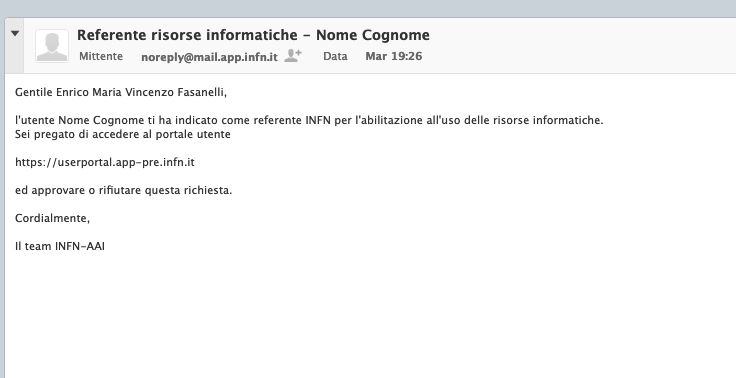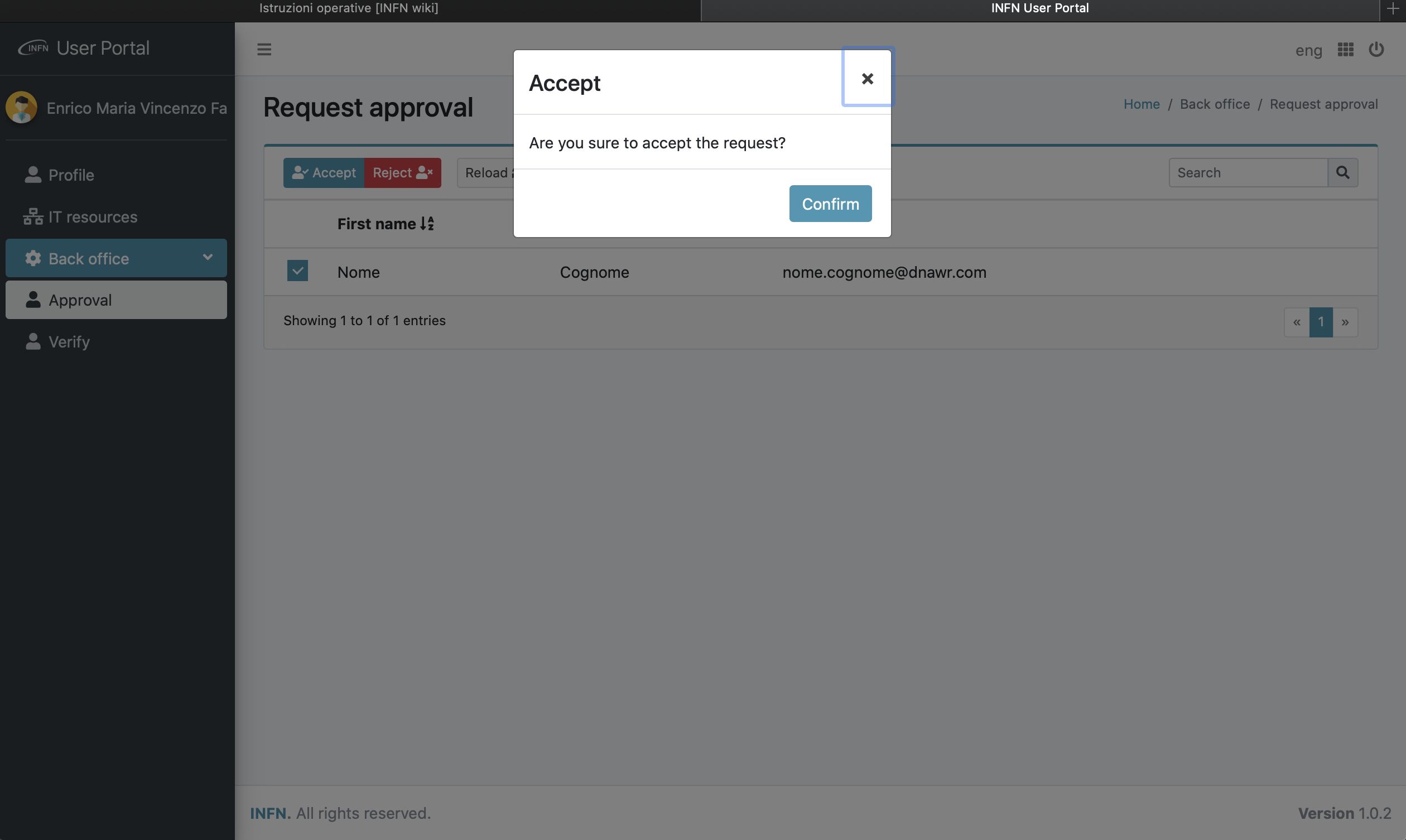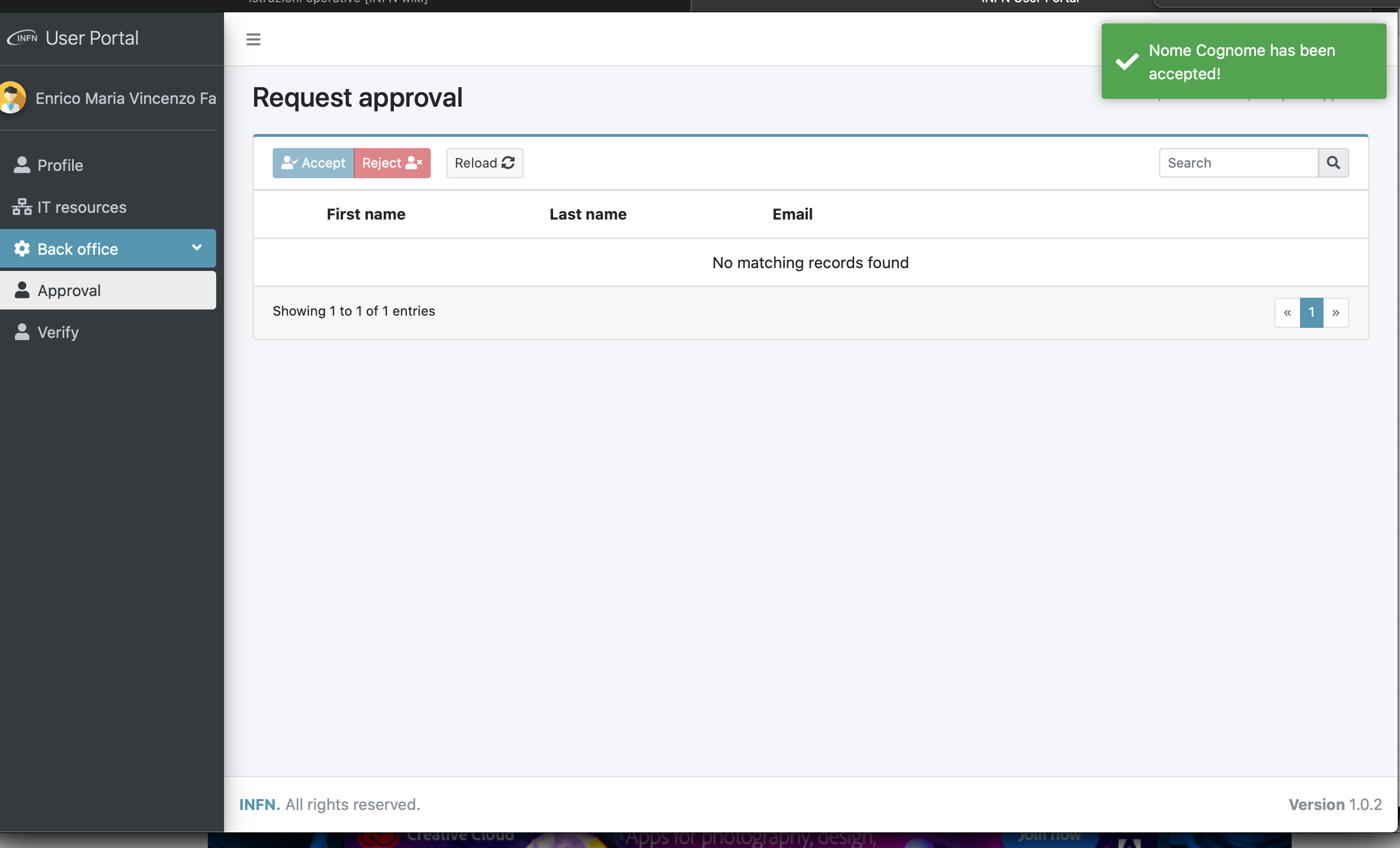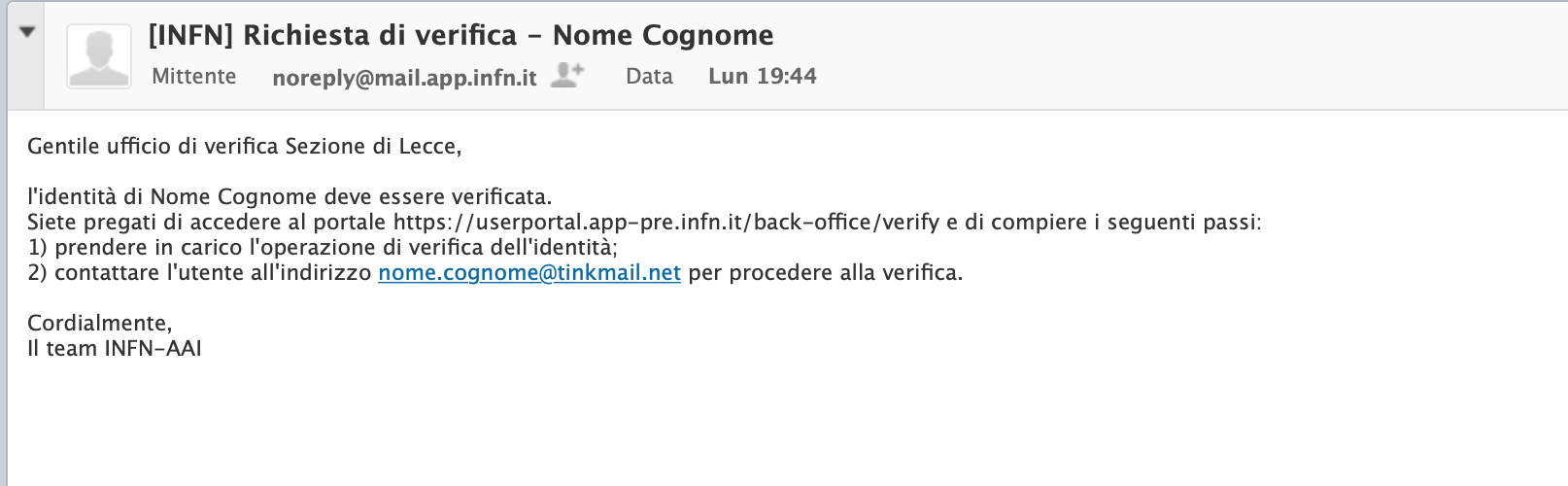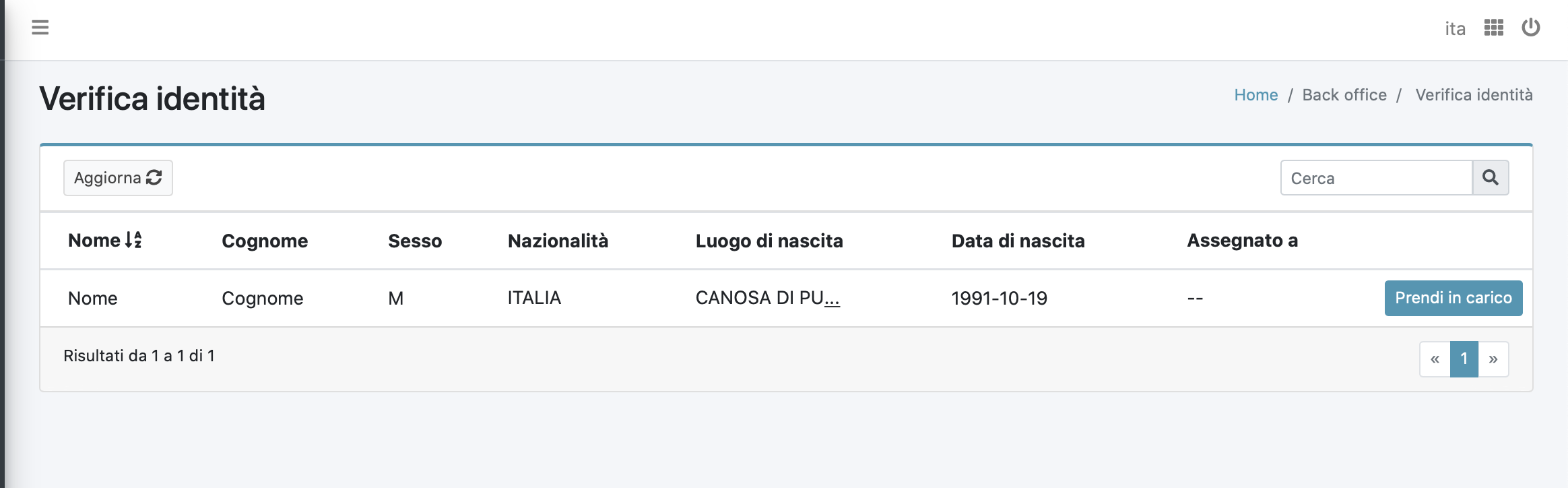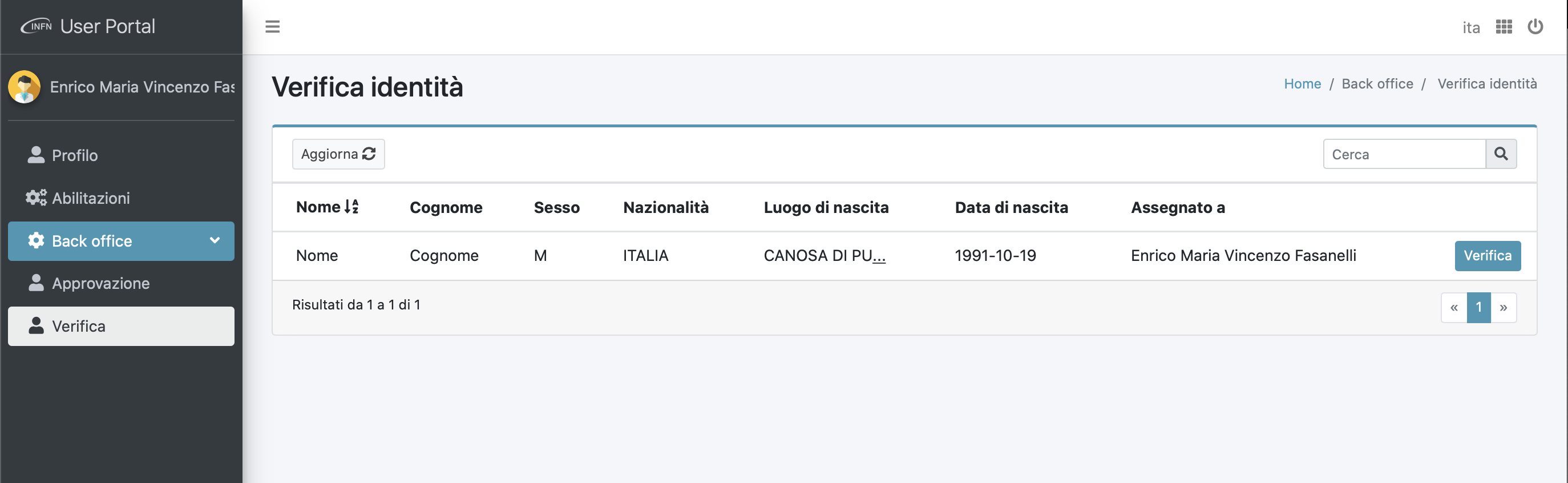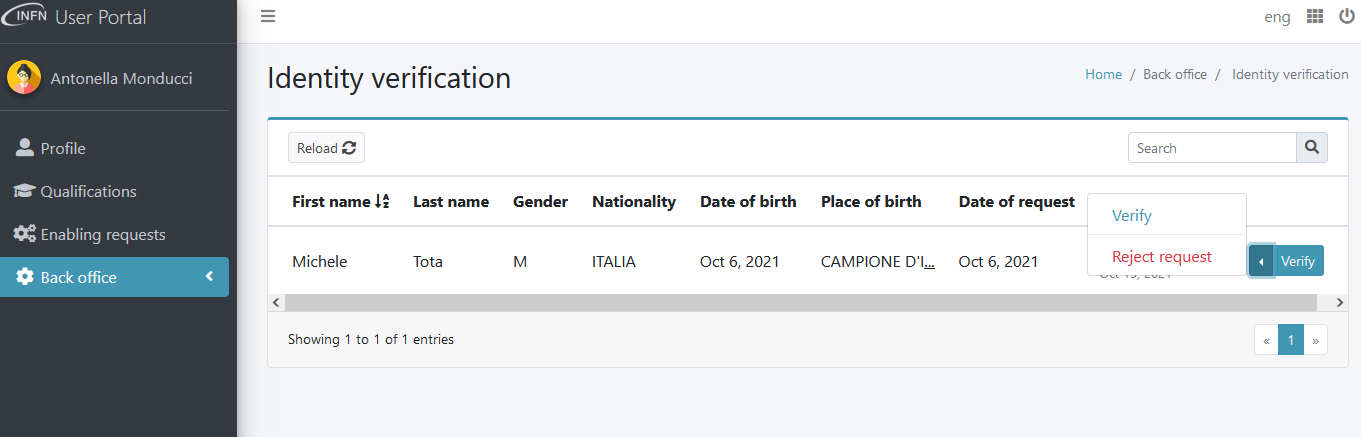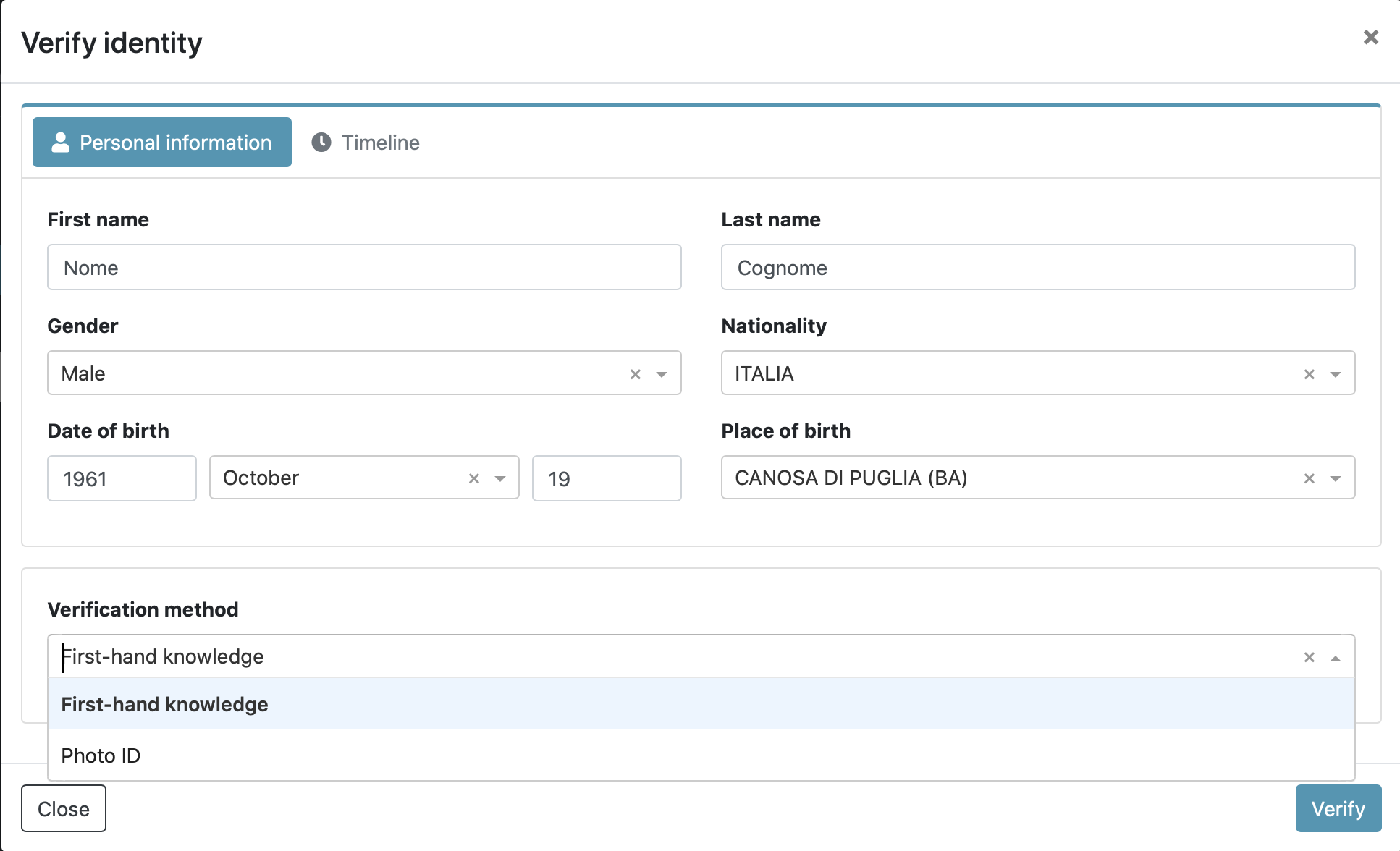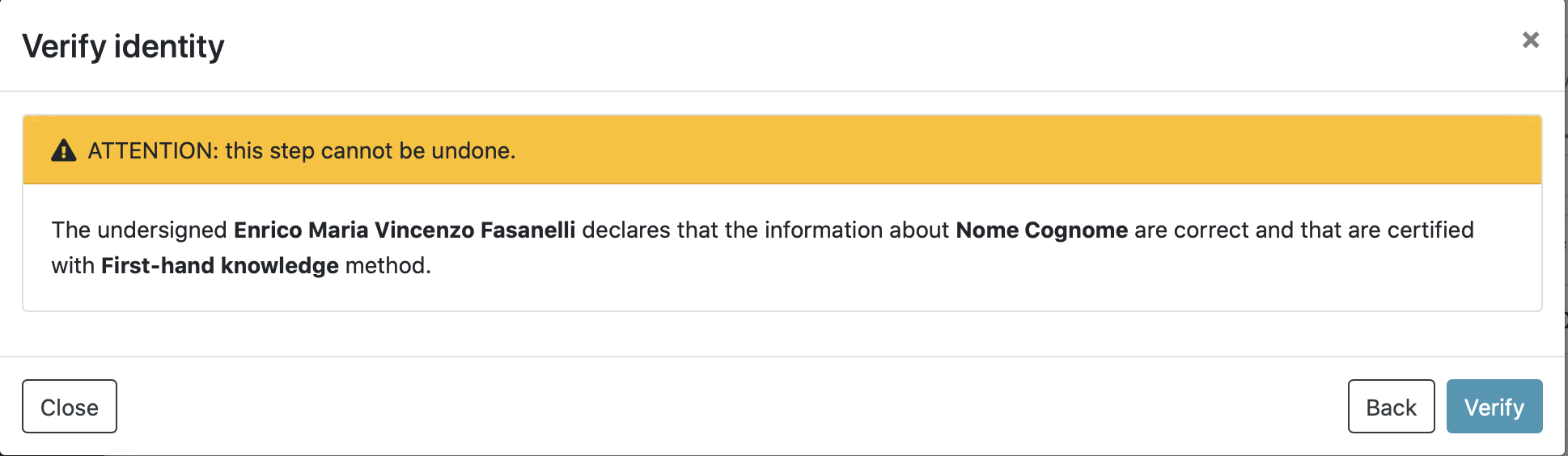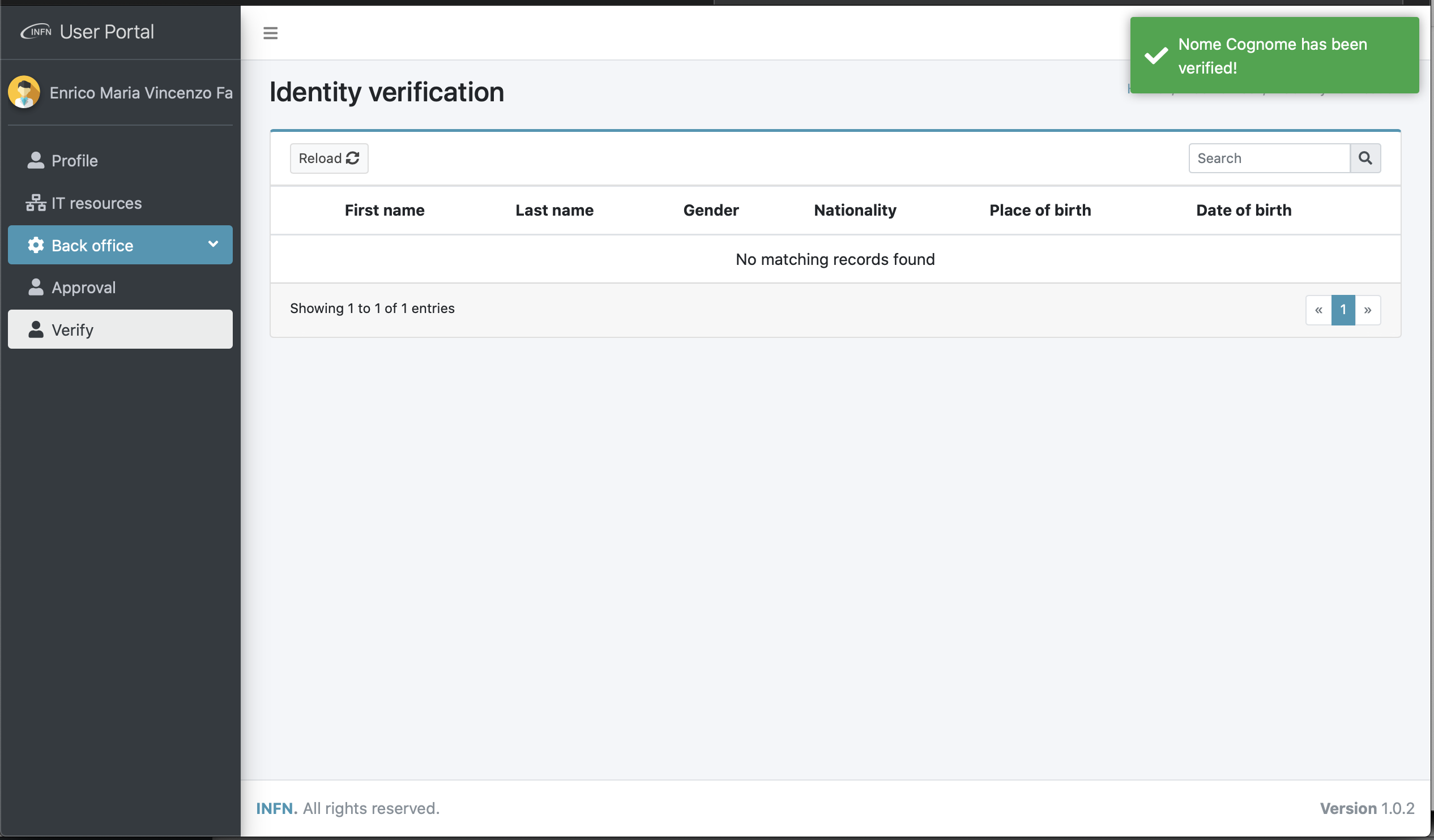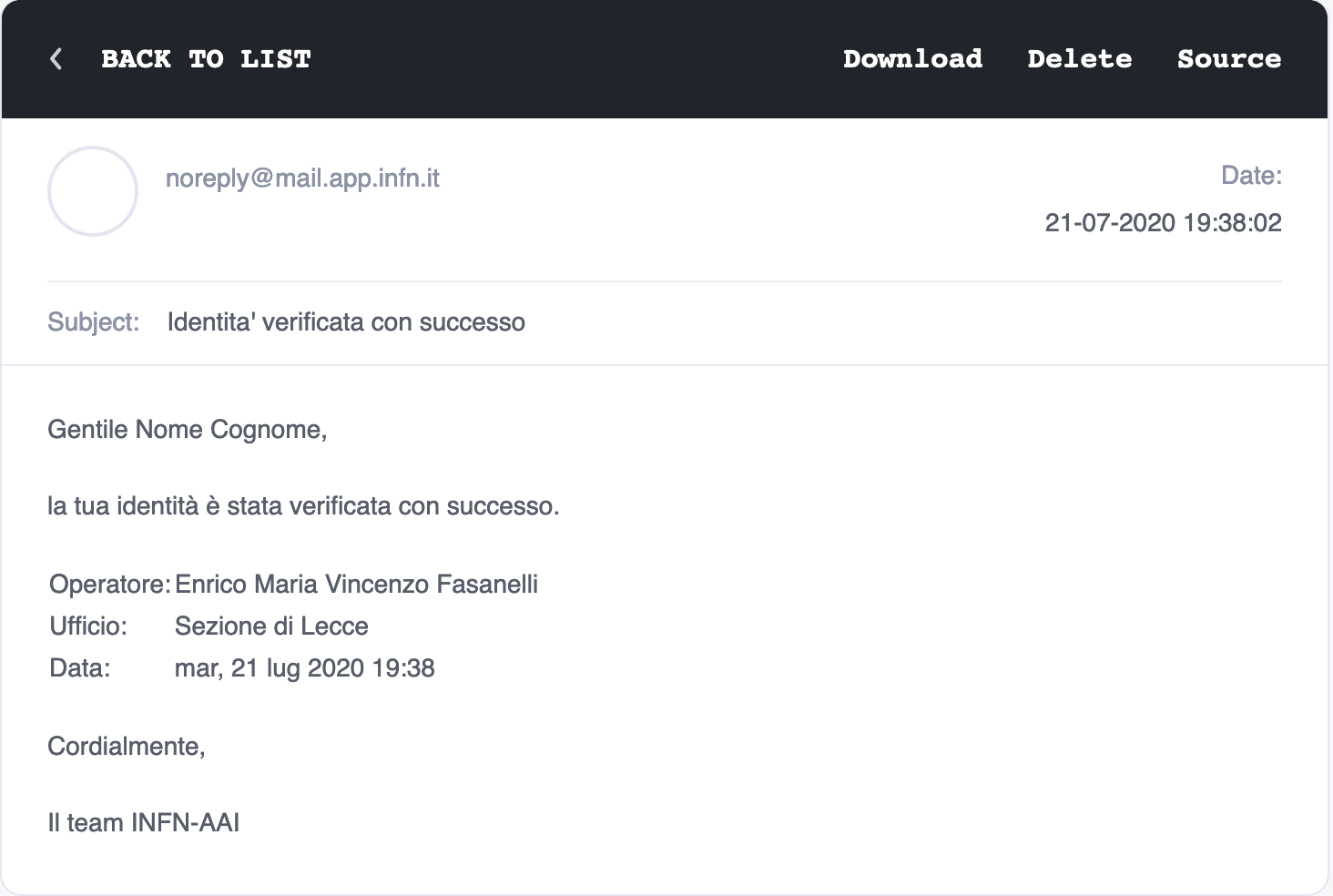Table of Contents
Approvers and certifiers
Approvers
The approver is the contact indicated by the user, when requesting a certified identity (LoA2), who will have to approve the request to access IT resources and / or economic ties.
The approver indicated by the user will receive an email similar to this:
The approver, by connecting to the specified link and selecting "Back office", will be able to view all the requests awaiting for approval:
By selecting the request and pressing the Accept or Reject button the request will approved or denied.
The Approval action triggers two email messages:
One to the user notifying the authorization was granted by the approver and then he will be contacted by the office in charge of digital identity certification:

The other one to the group of certifiers defined in the structure.
Certifiers
There is a group of certifiers, designated by the Director of each INFN unit, in charge of the verification of new identities.
All certifiers receive an email like this:
The certifier who decides to take charge of the operation must:
- contact the user via e-mail
(user e-mail address is specified in the message sent to all certifiers)
To start the verification process click on the "verify" button in the table corresponding to the user to be verified.
You can choose whether to proceed with the verification of the identity or whether to reject the request
If you reject, a confirmation window will appear.
If you refuse, a confirmation window will appear a new window will appear where you can edit user's personal data.
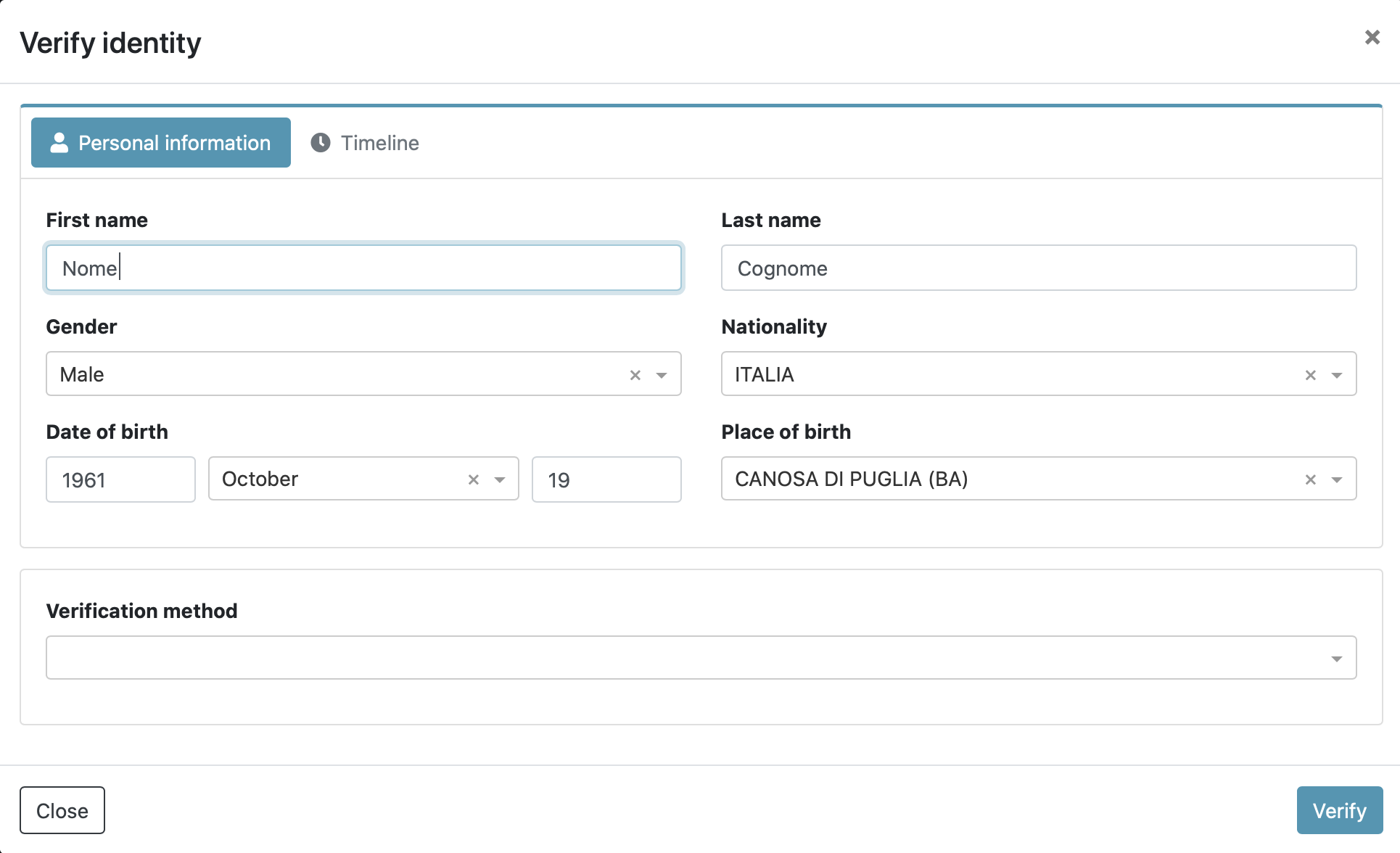
Select the desired verification method from
- Identification document
- Direct knowledge
and click on the Verify button.
A confirmation window will appear.
The verification process will be completed by clicking on the "Verify" button.
The user will receive an email notification at the end of the process.